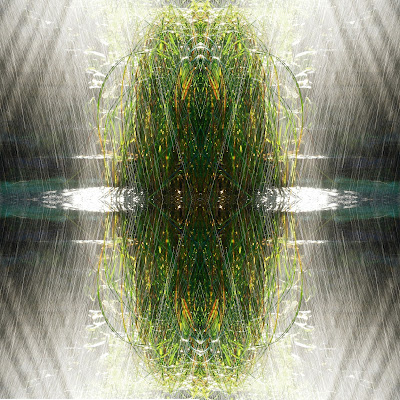Much as building designs changed and broke with traditional forms, architectural photography also evolved. During the early-to-mid-20th century, architectural photography became more creative as photographers used diagonal lines and bold shadows in their compositions, and experimented with other techniques.
- Take a look at these architecture photographers.
- Choose 3 photos from the article above and share them on your blog along with the photographer's name.
- Explain WHY you choose each photo. Describe the strengths or successes of each photo.