In Photoshop make a document 16×20- 150 resolution for your Social Issue Poster.
Pick a social issue which is close to your heart. Include a heading, body text, image (s) from online which visually show your views on this issue. Think about layout, design and composition when you put together your poster. After you save your final version as a jpeg, post to your blog and write 10 sentences explaining what this social issue means to you and your views on it, which should be obvious in your poster.
Samples of past student work below. (Please note that I did not require past students to have a heading and body text, but I am requiring that of you this year.)
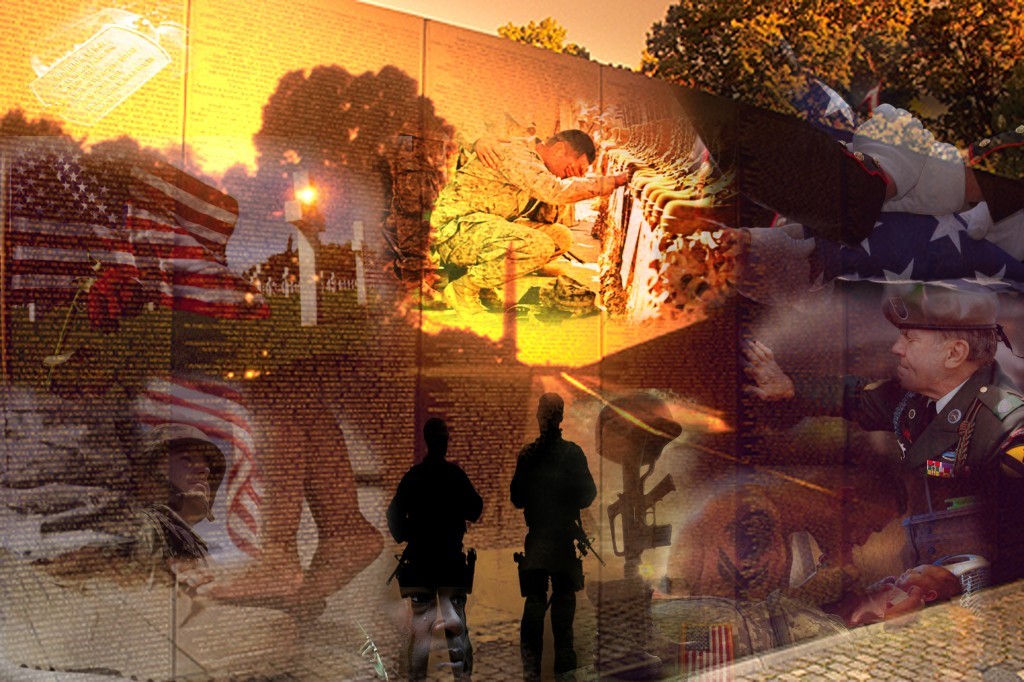

Professional Example:

No comments:
Post a Comment