Which photographer's work do you personally prefer? Helena Christensen or Mary Ellen Mark?
Do you think Helena Christensen's experience as a model in front of the camera had something to do with her success behind the camera? Explain.
What did Mary Ellen Mark mean when she said, "camera companies don't want to know you anymore."
Describe a photo you saw in the episode that you felt was an exceptional photo.
Capture Episode #7
Friday, October 30, 2015
Tuesday, October 27, 2015
D.P. I: Magazine Cover
Create a magazine cover using your own photographic image. Include a cover title and a list of articles, which would be within the magazine.
Think about the type of photography you see on a magazine cover and what it promotes. Search and share 5 magazine covers you will draw inspiration from and post them to your blog today. Think about:
- What type of magazine cover will you design?
- What photo subject will be on the cover?
- Font and typography? Color palette?
This project is due Friday, 10/30, and should be posted to your blog!
Examples:

Monday, October 26, 2015
Digital Photo I: Texture Comments
Choose 3 fellow students to comment on there texture photos. Include WHY you like their photos or what could be an improvement.
Don't forget, your texture photos are due today!
Don't forget, your texture photos are due today!
 |
Friday, October 23, 2015
Capture Episode #4 Questions
Answer these questions on your blog:
Do you agree with Kevin Bacon’s statement about how musicians
are better photography subjects than actors?
Why?
Which photographer’s work did you enjoy more? Bob Gruen or Kevin Bacon? Why?
What stands out to you?
Describe a photo you saw in the episode that you felt was an
exceptional photo.
Why do you think Bob Gruen photographed the Clash and Green Day in the
same location?
Did you enjoy the episode? Would you be interested in watching another episode in class?
Capture Episode #4
Did you enjoy the episode? Would you be interested in watching another episode in class?
Capture Episode #4
Wednesday, October 21, 2015
Digital Photo I: Texture Study

Read this article and answer the following questions in a blog post:
1.) What are the 3 types of texture photography?
2.) What two forms of contrast does texture take?
3.) What two categories do texture curves fall into?
4.) How can texture create mood? What emotions do certain lines convey?
5.) How can you break a pattern in your photographs?
NEXT:
- Find one photo online that shows amazing texture and include it with your answers to your questions above.
- Take 3 photos of different textures. Bring them to class tomorrow for subtle retouching and to post on your blog.
Monday, October 19, 2015
Digital Photo II: On Location Senior Portraits
On Location Senior Portrait Session Project
Photograph a friend for a mock senior portrait session. This person doesn't have to be a senior if you don't know a senior. Natural lighting outside is typical of successful senior portraits. Take at least 100 photos utilizing a variety of locations, poses and clothing choices. If you are photographing a senior, ask them what type of photos they are interested in. Possibly include props such as band instruments, artwork, sports jerseys, etc., to make the photos even more personal and to document what they were involved in over the last four years of high school. Post 10 of the BEST photos from your shoots.
This project is due on Friday, October 30th.View other photographer's work of seniors to help influence your work! Take a look at these examples below:
Sunday, October 18, 2015
Digital Photo I: Photo Collage
-Gather at least 12 online images that represents things about yourself.
-In Photoshop, make an 8×10 or 10×8 @150 resolution document and title it "All About Me Collage."
-Select elements from the Internet images to move into your collage. There should not be any empty white background areas!
-After you get a good selection with the magic wand or magnetic lasso, remember to go in Mask and refine your selection. If you want soft edges you will go to select>modify>feather.
-Think about rules of good composition when designing your layout of elements and background. Move layers around from the layer palette.
-To blend layers for a unique effect, you use the move tool and use Shift+ to scroll through blend modes.
-Save your work as a .psd file until you are completely done with it, and then save as a jpeg to post to your blog.
-Write a three paragraph reflection about what how your collage visually represents you. Post your work on your blog.
This project is due at the end of class on Wednesday, 10/21!
Examples:

-In Photoshop, make an 8×10 or 10×8 @150 resolution document and title it "All About Me Collage."
-Select elements from the Internet images to move into your collage. There should not be any empty white background areas!
-After you get a good selection with the magic wand or magnetic lasso, remember to go in Mask and refine your selection. If you want soft edges you will go to select>modify>feather.
-Think about rules of good composition when designing your layout of elements and background. Move layers around from the layer palette.
-To blend layers for a unique effect, you use the move tool and use Shift+ to scroll through blend modes.
-Save your work as a .psd file until you are completely done with it, and then save as a jpeg to post to your blog.
-Write a three paragraph reflection about what how your collage visually represents you. Post your work on your blog.
This project is due at the end of class on Wednesday, 10/21!
 |
| Kim |
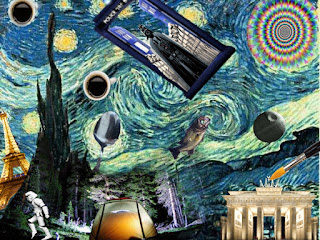 |
| Connie |
 |
| Tim |
 |
| Skye |
 |
| Jade |
 |
| Niki |
 |
| Alegna |
 |
| Sabrina |
 |
| Addy |
 |
| Colin |
 |
| Ivan |
Examples:

Thursday, October 15, 2015
Digital Photo I: Weekend Work #6: Shadow
Weekend Work Assignment #6
One of the absolute best ways to improve your photography is to practice!Doing is the best way to see results. In order to help you practice your photography, I will be posting a different assignment each Friday here on this blog for you to complete over the weekend. Be sure to post your shots on your blog before Monday so everyone can enjoy the results of these assignments when we are back in class, period 1. Make sure to title your post "Weekend Work #6". Each Weekend Work assignment is worth 5 points in the practice work category.
This weekend's assignment is:
Shadow! Focus on the beautiful effect of shadows in everyday environments. Photograph several types of shadows from nature light to artificial light. Think about objects and people. Share 3 different shadow photos you capture.
Some examples:


Wednesday, October 14, 2015
Digital PhotoI & II: Photo Watermark
Originally a watermark is a more or less transparent image or text that has been applied to a piece of paper, another image to either protect the original image, or to make it harder to copy the item e.g. money watermarks or stamp watermarks. Photographers use watermarks to protect their work. It is also like signing an artwork with your signature to validate that you were the creator.
Read this article and answer the two questions in a blog post:
To Watermark or Not to Watermark...
1.) Are you for or against adding watermarks to your images?
2.) If someone took your photos & wouldn’t give you credit what would you do?
Examples of Watermarks on photos:
Read this article and answer the two questions in a blog post:
To Watermark or Not to Watermark...
1.) Are you for or against adding watermarks to your images?
2.) If someone took your photos & wouldn’t give you credit what would you do?
Examples of Watermarks on photos:
Digital Photo I & II: Peer Critique
Look in the right bar on this blog and click each student blog. On your blog, write a 3 paragraph critique about 3 of your favorite images by your peers. Include the photo (s) you chose in your blog post and who the artist was who produced the image.
Include a brief description of the work. What assignment was this photo for? How well did the photographer capture the images? What is good and bad about this photo? Why did you pick this photo?
Tuesday, October 13, 2015
Digital Photo I: Am I Talking to Myself Project
Take numerous photos of yourself or someone else relating to themselves in some creative way. Think about poses, expression, and location. You should photograph in a single location and capture 4 or more different poses of yourself/model. A tripod is optional, but suggested for this project. Merge them all together in Photoshop to make a fun and humorous montage titled "Am I Talking To Myself?" You should be using techniques you have learned over the past several weeks to complete this project.
For today, find more examples of this project and post one that you find interesting on your blog. Try looking up "multiple portrait photography".
This project is due Tuesday, October 13th.
Your Work:
 |
| Jade |
 |
| Niki |
 |
| Connie |
 |
| Skye |
 |
| Colin |
 |
| Alegna |
 |
| Enrico |
 |
| Addy |
 |
| Tim |
Some Examples:
![Jerard-1gxikdq[1]](https://cauchonphotoclass.edublogs.org/files/2013/06/Jerard-1gxikdq1-1r09dnl.jpg)
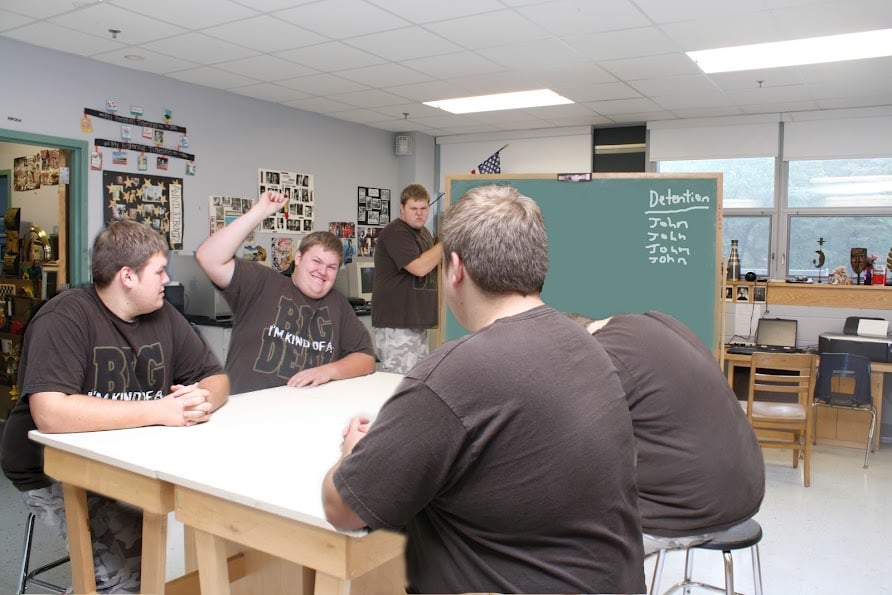
Monday, October 5, 2015
Digital Photo I & II: Social Issue Poster
In Photoshop make a document 16×20- 150 resolution for your Social Issue Poster.
Pick a social issue which is close to your heart. Include a heading, body text, image (s) from online which visually show your views on this issue. Think about layout, design and composition when you put together your poster. After you save your final version as a jpeg, post to your blog and write 10 sentences explaining what this social issue means to you and your views on it, which should be obvious in your poster.
Samples of past student work below. (Please note that I did not require past students to have a heading and body text, but I am requiring that of you this year.)
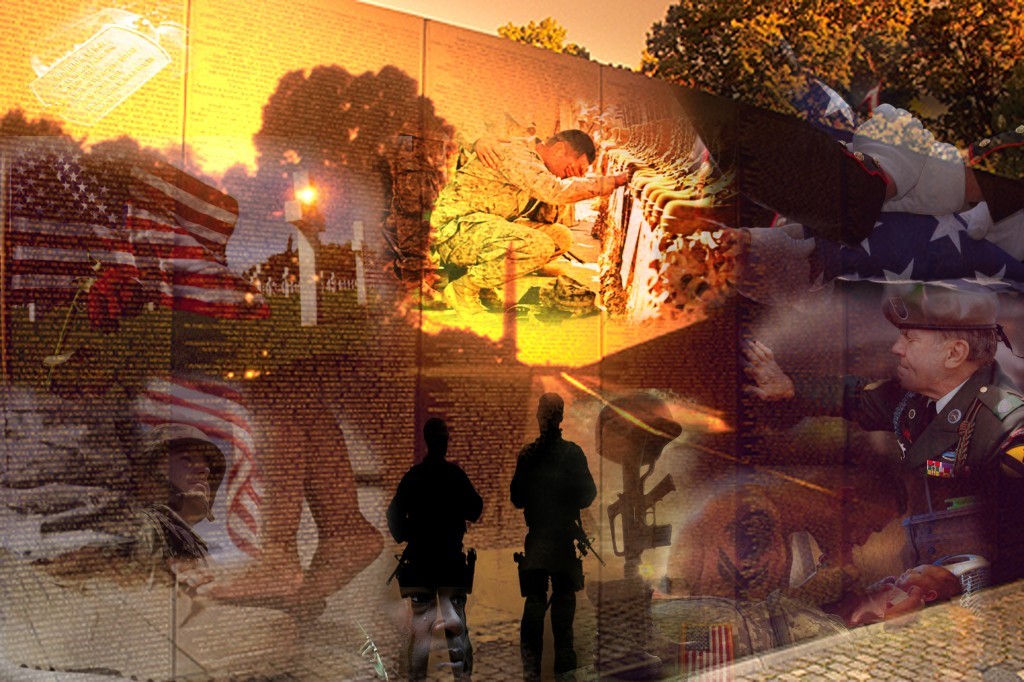

Professional Example:

Friday, October 2, 2015
Digital Photo I: Terms
Define these terms in a post on your blog:
pixels, image resolution, megabyte, megapixel, gigabyte, jpeg, psd, white balance, histogram, aperture, shutter speed, depth of field, bitmap, exposure, watermarking, optical zoom, digital zoom, light meter, image stabilization, noise, lag time, hot shoe, fisheye, macro, telephoto, wide angle, DSLR.
pixels, image resolution, megabyte, megapixel, gigabyte, jpeg, psd, white balance, histogram, aperture, shutter speed, depth of field, bitmap, exposure, watermarking, optical zoom, digital zoom, light meter, image stabilization, noise, lag time, hot shoe, fisheye, macro, telephoto, wide angle, DSLR.
Subscribe to:
Comments (Atom)
.jpg)