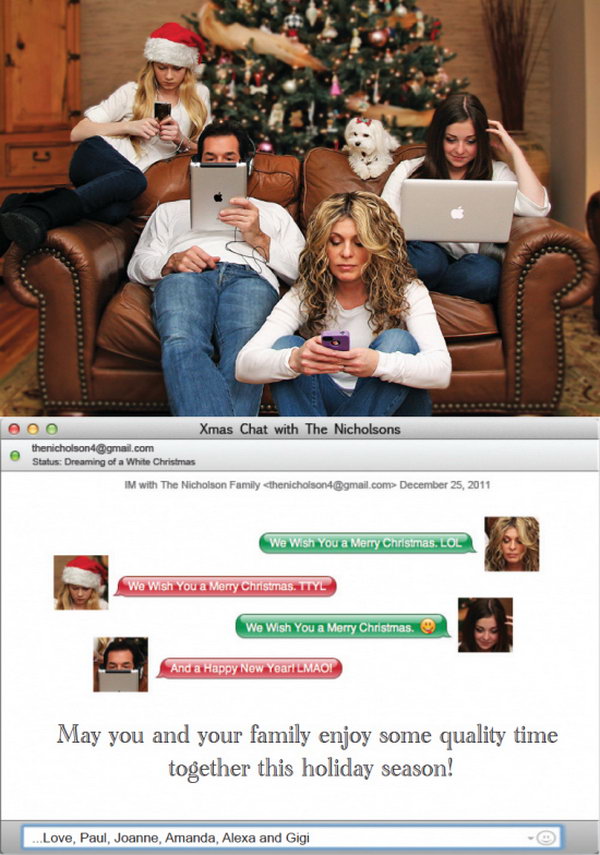What were three things you enjoyed learning so far in Digital Photo II?
1.
2.
3.
What has been your favorite project so far?
What was your least favorite project so far?
Do you feel your skills in photography have improved during the semester?
If you could re-do one project, which one would it be and why?
Was Ms. Baron a professional, helpful, and knowledgeable teacher?
Is there a project/skill you would like to learn next semester?
COMMENTS or COMPLAINTS?:
Tuesday, December 8, 2015
Monday, December 7, 2015
Digital Photo I Survey
Why did you take Digital Photo I?
What were three things you enjoyed learning so far in Digital Photo I?
1.
2.
3.
What has been your favorite project so far?
What was your least favorite project so far?
1.
2.
3.
What has been your favorite project so far?
What was your least favorite project so far?
Are you interested in taking Digital Photo II?
Do you feel your skills in photography have improved during the semester?
If you could re-do one project, which one would it be and why?
Was Ms. Baron a professional, helpful, and knowledgeable teacher?
Is there a project/skill you would like to learn next semester?
COMMENTS or COMPLAINTS?:
Tuesday, December 1, 2015
Digital Photo I & II: Design a Holiday Card
Winter break is just around the corner! This is the last project we will do before finals prep.


Take photographs of your family, friends, or pet and create a Holiday card design in Photoshop. There should be a good balance of photo editing, layout design, color scheme, and use of text. Include at least two photos in your design.
Requirements:


Take photographs of your family, friends, or pet and create a Holiday card design in Photoshop. There should be a good balance of photo editing, layout design, color scheme, and use of text. Include at least two photos in your design.
Requirements:
- Two or more photos taken by you to incorporate in your card design. (i.e.: family, friends, pets, a winter landscape, etc.)
- Edit photos contrast, brightness, color saturation, levels, etc.
- Card front should be 4 inches by 5 inches.
- Choose a color scheme for the shapes and graphics that you wish to include.
- Use guides and shape tools in Photoshop to create the card layout.
- Pick a decorative font that fits your design. Include some text.
- Save design and post to blog no later than December 11th at the beginning of class.
Get creative and create a humorous or witty scene to photograph for your Holiday card. Check these out:
Digital Photo I & II: Taking Better Architecture Photos

Read this article about improving your architecture photography. Answer the following questions on your blog:
- How can you adjust lines in your photography?
- How does organizing your capture help the final photo?
- Explain three more tips that you learned from this article that you find helpful.
Once you have completed yesterdays and today's blog assignments, think about locations accessible to you that you can capture architecture photography. Remember interior and exterior architecture are allowed in your photographs.
Post 4 of your best photos by Wednesday, 12/2, at the end of class.
Subscribe to:
Comments (Atom)